Part 5: P2P Marketplace
The game has its own shop where you can sell and buy eggs, snakes and artifacts to other players. Let's figure out how to use it to buy and sell unique gaming NFTs.
Buy
If you want to buy an in-game item, view the list of available trades in the All Trades section.
Note: You cannot buy any game object at any time. Buying an egg, a snake or an artifact on the P2P market is possible only if someone has put up the item you need for sale.
The list of available deals describes the details of each trade offer.

Deal number. Some numbers are missing. This means that the deal has already taken place and has disappeared from the list of offers.
Merchant wallet. Initially, the address is not displayed in full, but you can hover over the mouse and see the entire address. By the address of the wallet, you can find a specific player with whom you have agreed to make a deal in advance. You can also find out more information about the player's activity history by checking this data in open sources on the blockchain.
Object type. To date, there are three types of NFT objects available for sale: Snake Egg, Snake and Artifact. The type of snake, egg or artifact can be seen at a picture.
ID. By the number of the snake, you can find out more information about the character by checking the data in open sources.
TVL. This is the balance of the snake.
GB. This parameter indicates the number of SNK tokens that the snake has accumulated due to playing in the arena.
Price in SNK tokens.
Approve/Accept. Agree to the terms and confirm the deal.
If an artifact is put up for sale, then the name of the artifact will also be indicated in terms of the deal. Let's say we purchase the Dasypeltis snake.
Click Accept. Now, as usual, we need to confirm the action by clicking Confirm in the Metamask window.
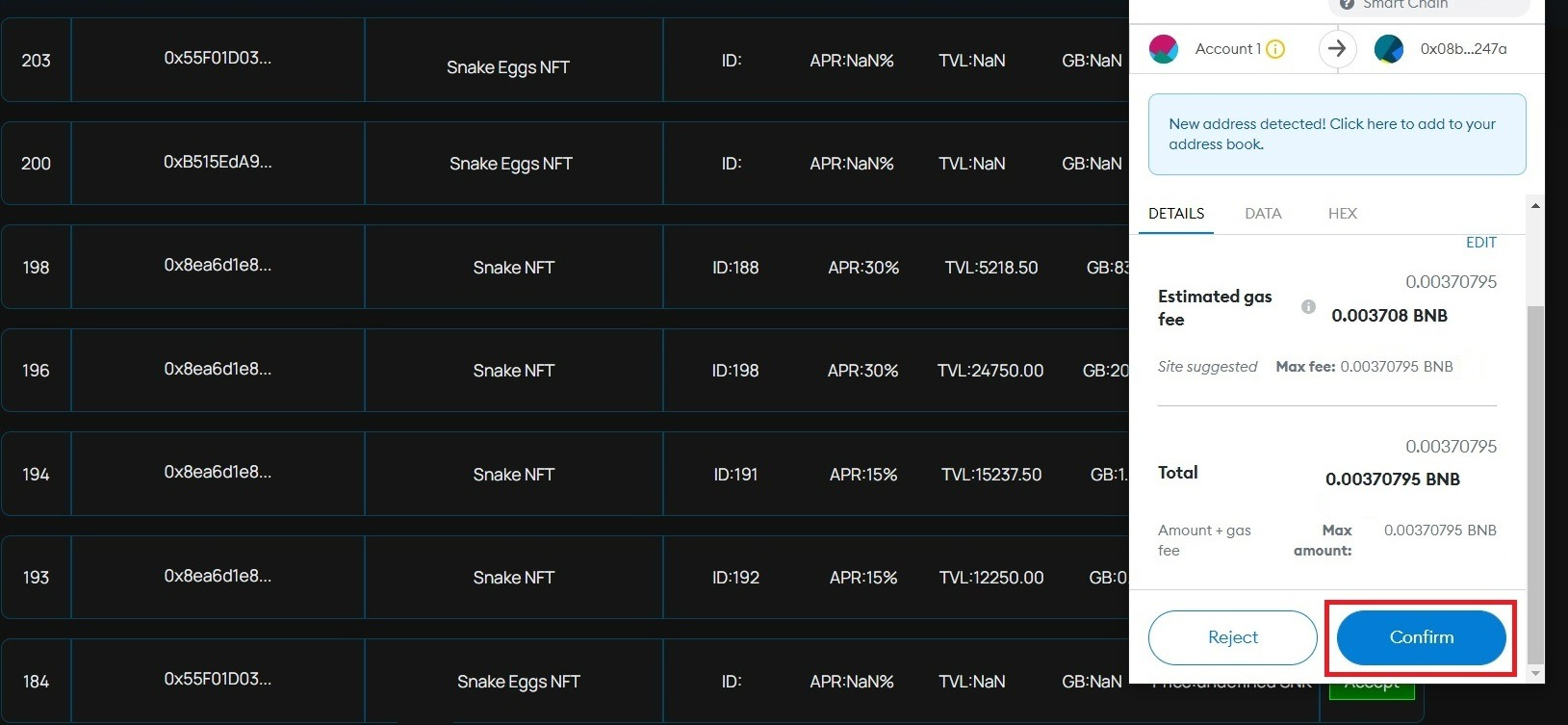
Done! We have got a snake!
Sell
To put an object up for sale, just click the green Sell button in the Dashboard.
You may have written Sell (Approve). This means that you have never sold an artifact of this type before, and you need to verify the wallet. Do it. Click on Sell (Approve)

A Metamask window will pop up. You will need to confirm the operation. You will be charged a standard small amount as a blockchain network commission. Click Confirm.

After that, a simple Sell button will appear instead of the Sell (approve) button. This means that now you can list NFTs for sale without any obstacles. Click on this button.
Now you need to enter the details of the transaction.

All fields are filled in automatically. It remains only to enter the quantity (typically, it is 1) and the price.
You set the price yourself. You don't have to rely on the cost of the artifact or the market price. However, if you are selling an egg or a snake without unique characteristics, it would be naive to expect someone to overpay for an object that can already be bought on the site. But if you sell unique artifacts, such as Mouse, then the price can be as high as you like within reason. If within a few weeks you fail to sell NFT at the desired price, you will always have time to reduce it.
So. Set the price and click Create Trade. It remains only to confirm the action through Metamask.
Done! Now your product is visible to potential buyers on the marketplace!
Last updated