Part 1. How to get a snake
Cryptosnake is a browser game. Therefore, all the described actions take place on the site. It is recommended to do everything from the desktop in the Chrome browser or any other popular browser.
Go to app.cryptosnake.games.
If this is your first time on the site, you will be offered to buy a snake - Buy and Earn. However, first, we need to attach the wallet. Without this, the big green button will not work. So click Connect Wallet.
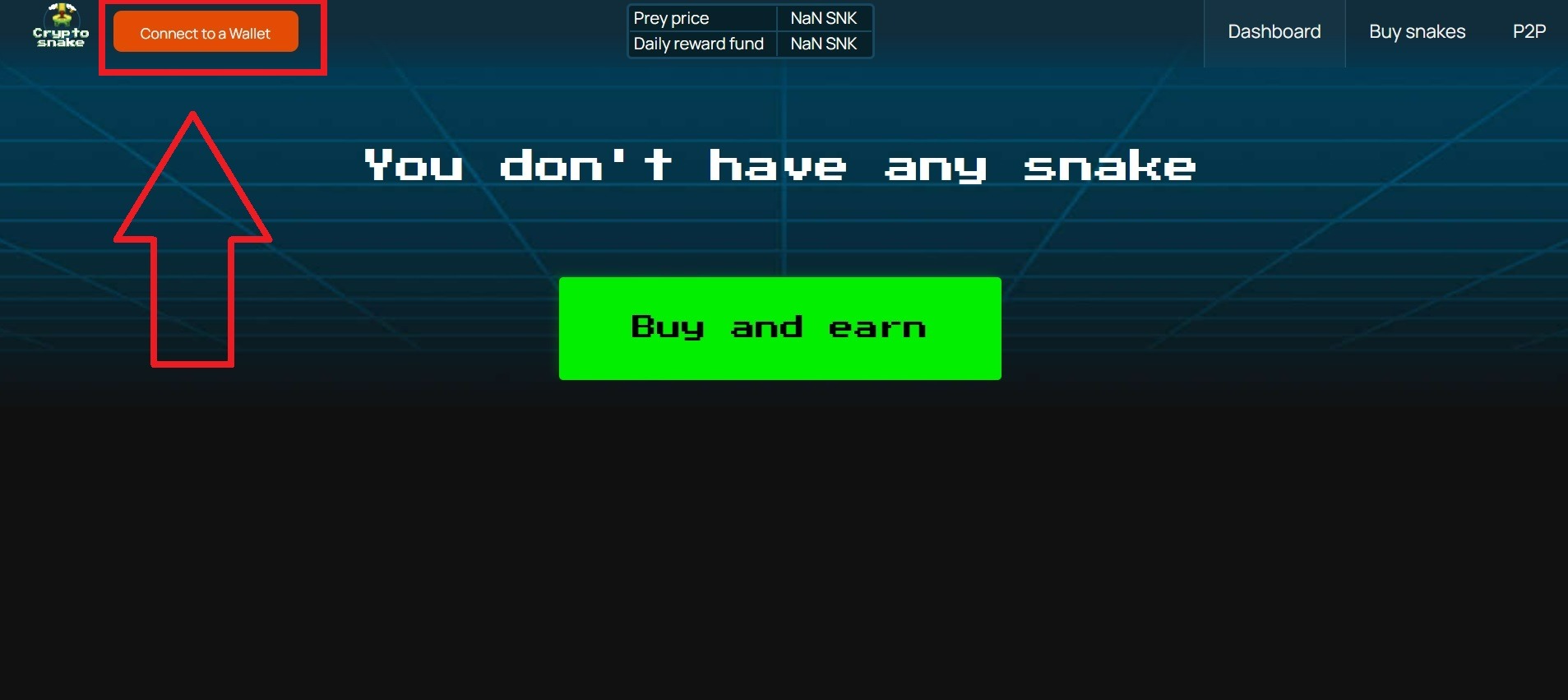
Since you already have experience with a cryptocurrency wallet when purchasing SNK tokens, we believe that you can easily connect a wallet. Just click Next on the wallet popup.
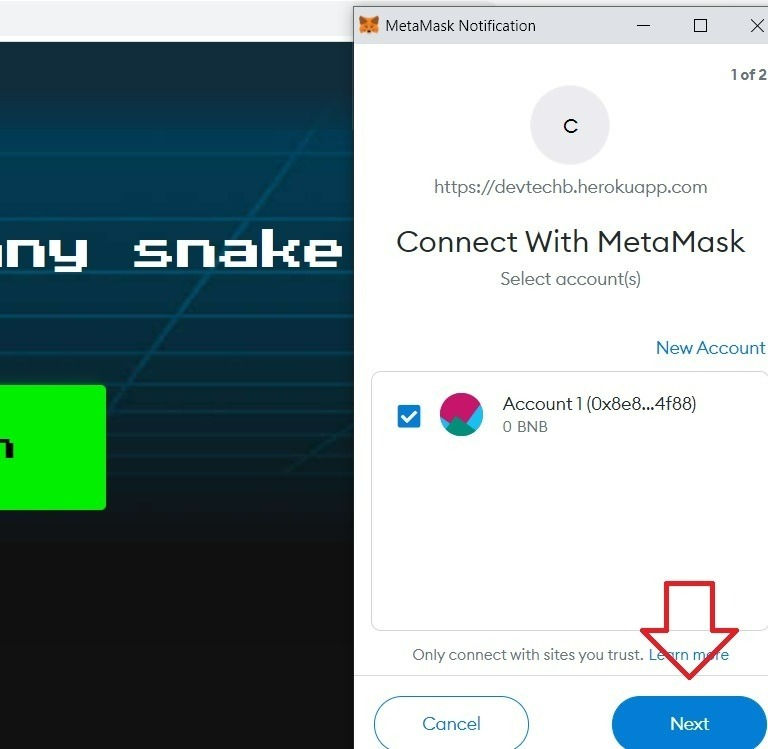
Then click Sign to confirm.
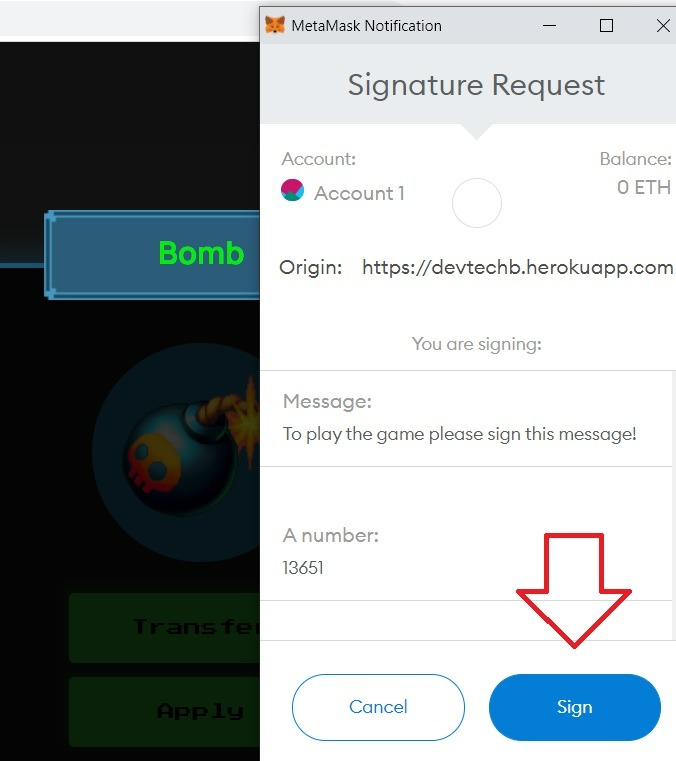
If you have successfully connected your wallet, in the upper left part of the site, instead of the orange Connect Wallet button, there will be a bar with your wallet address and the amount of SNK tokens on your balance.
You are now ready to buy your first snake. Click Buy and Earn. You will see a directory like this:

Select the snake whose egg you want to buy. One player can have several snakes at the same time and play with them in turn. So if you want to buy a few eggs, it's not a problem. Detailed information and characteristics of each type of snake can be found in the Character Properties. To purchase, click Approve and confirm the action through the Metamask wallet.
Note: You will often have to confirm actions through Metamask - this is the specifics of blockchain games. Every action on the blockchain from now on must be carried out through the wallet window.
After confirming the action through the wallet, the Mint button will appear in place of the Approve button. Click on it.
You will see a window where you need to enter an amount no less than the Startng cost, and click on Mint.

Then go to Dashboard. This section displays all your NFTs: snake eggs, snakes and artifacts.
Here you will find your snake egg. It remains to wait for hatching. It will take exactly 24 hours.
After the specified time has passed, press Hatch.

After that, your snake will finally appear in the Dashboard - and now it is ready to play!
Last updated